🛠️ How to Fix an Over-Extended Gate Opener Arm (Step-by-Step Guide)
Automatic gate openers offer both security and ease of access. However, in some cases, the actuator arm can overextend, pushing the telescopic rod too far and causing your opener to stop functioning smoothly. This article will guide you through how to retract the actuator rod and restore proper function to your system. Follow the steps below to safely troubleshoot and fix the issue.
🔧 Step 1: Retract the Actuator Rod
There are three proven methods for retracting the actuator rod. Start from the easiest and proceed only if needed. Be sure to remove the front ear-shaped mounting bracket from the gate for clear access to the actuator mechanism.
✅ Method 1: Manual Rotation (Clutch Engaged)
Try rotating the actuator's front mount clockwise. This can retract the internal rod if the clutch is still engaged.
✅ Method 2: Use the Manual Release Key
- Insert the key to disengage the clutch.
- Rotate the actuator front head clockwise by hand.
- Gently push the actuator rod inward.
✅ Method 3: Disassemble & Lubricate
- Loosen the screws on the front-end cap using a screwdriver.
- Tap and remove the front cover from the actuator tube.
- Manually rotate the mount and push the rod inward.
- If it resists, pull it out fully and clean it.
- Lubricate the screw shaft and nut to ensure smooth retraction.
- Slide it back and reattach the cover.
⚙️ Step 2: Adjust Limit Switch B
- With the arm midway, test the motor using your remote.
- If successful, loosen Limit Switch B slightly.
- Slide it slightly inward, then re-tighten. This prevents future over-extensions.
🔁 Step 3: Test the Gate Opener
- Activate your gate opener again with the remote.
- Check that the arm stops at the correct point without extending too far.
💡 Need Help or Spare Parts?
Still facing issues? Explore our collection of Gate Opener Accessories or browse Gate Openers for quality replacements and upgrade options.


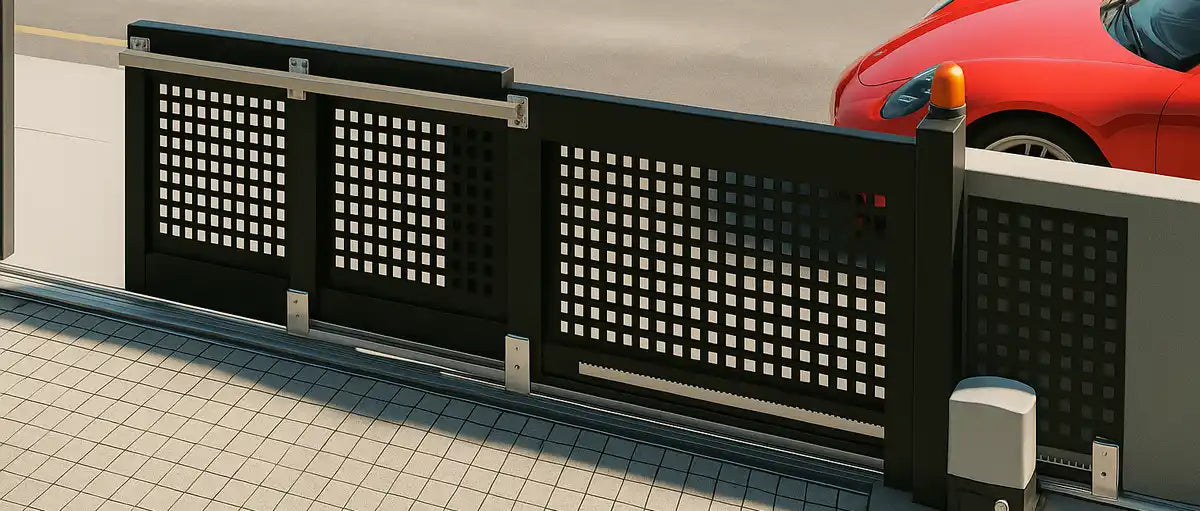

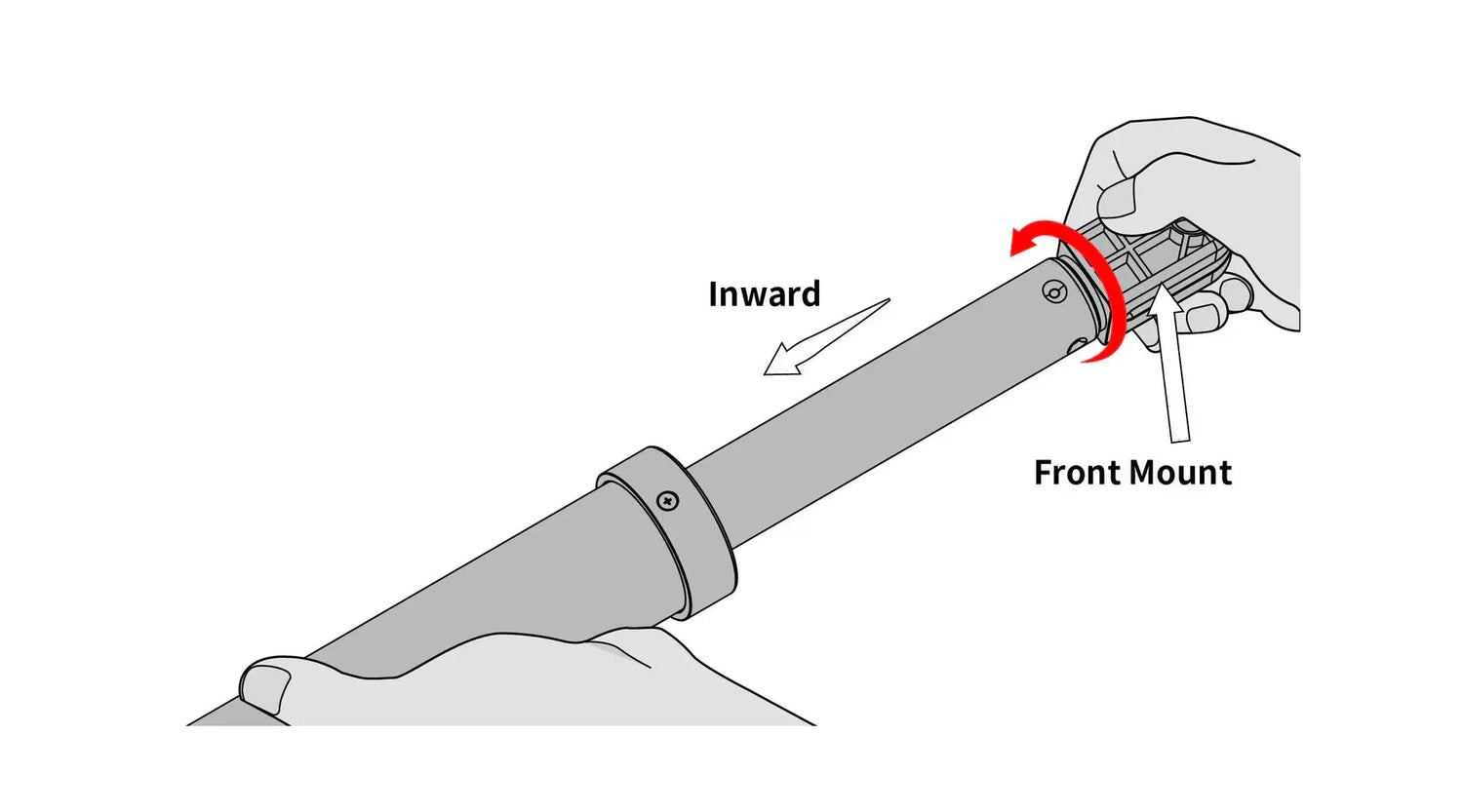

Leave a comment
This site is protected by hCaptcha and the hCaptcha Privacy Policy and Terms of Service apply.