How to Program Your ATA PTX4 Remote – Easy Securacode Pairing Guide
Looking to set up your ATA PTX4 garage door remote? Whether you're replacing a lost unit or adding a new one, this guide will help you pair your PTX4 remote with ATA garage openers quickly and efficiently.
🔧 How to Program the ATA PTX4 Remote Using the Garage Motor Panel
If your ATA garage door opener has a plastic cover, remove it to reveal the control panel. Locate the DOOR CODE button as shown below.
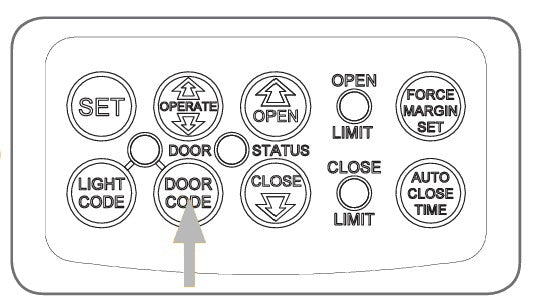
- Press and hold the DOOR CODE button on your garage motor unit (or SW1/SW2 on some receivers).
- Press and hold the desired button on your ATA PTX4 compatible remote for 2 seconds, then release.
- Wait 2 seconds.
- Press the same button again for 2 seconds, then release.
- Release the DOOR CODE button.
- Test the remote — your garage door or gate should respond immediately.
🔁 How to Clone a PTX4 Remote Using an Existing Remote
- Stand within 1–2 meters of your garage opener.
- Activate the gate/door using your original (working) PTX4 remote.
- While it’s moving, insert a pin into the center hole on the back of the original remote until the LED turns on.
- On the new remote, press and hold your chosen button for 2 seconds.
- Release, wait 2 seconds, then press the same button again for 2 seconds.
- Wait 10–15 seconds and test the new remote.
🗑️ How to Delete All Stored Remotes from Your ATA Garage Opener
If your PTX4 isn’t pairing, the opener’s memory may be full. Here’s how to clear all codes:
- Disconnect the power from the garage opener.
- Press and hold the DOOR CODE (or SW1) button.
- While holding, reconnect the power.
- After a few seconds, the LED will light up — all remotes have been deleted.
- Release the button.
⚠️ Compatibility Warning
- ✅ Works with ATA Securacode garage openers such as GDO-2v5, GDO-4v3/v4, GDO-6v1/v2, GDO-8v1/v2, GDO-9v1, CRX-1, CRX-2
- ❌ Not compatible with ATA PTX5, PTX-5v1, or PTX5V2 remotes
🔎 Keywords to Help You Find This Guide:
- ATA PTX4 remote setup
- Pairing ATA Securacode garage door remotes
- How to connect ATA PTX4 to garage opener
- GDO-6v1 remote programming
- Garage remote not working fix – ATA PTX4
- ATA garage door opener remote instructions
- PTX4 learn button tutorial
🛒 Need a Replacement Remote?
Shop ATA PTX4 Replacement Remotes or visit our Garage Remote Collection for fast shipping Australia-wide.
Still need help? Contact our support team for expert assistance.


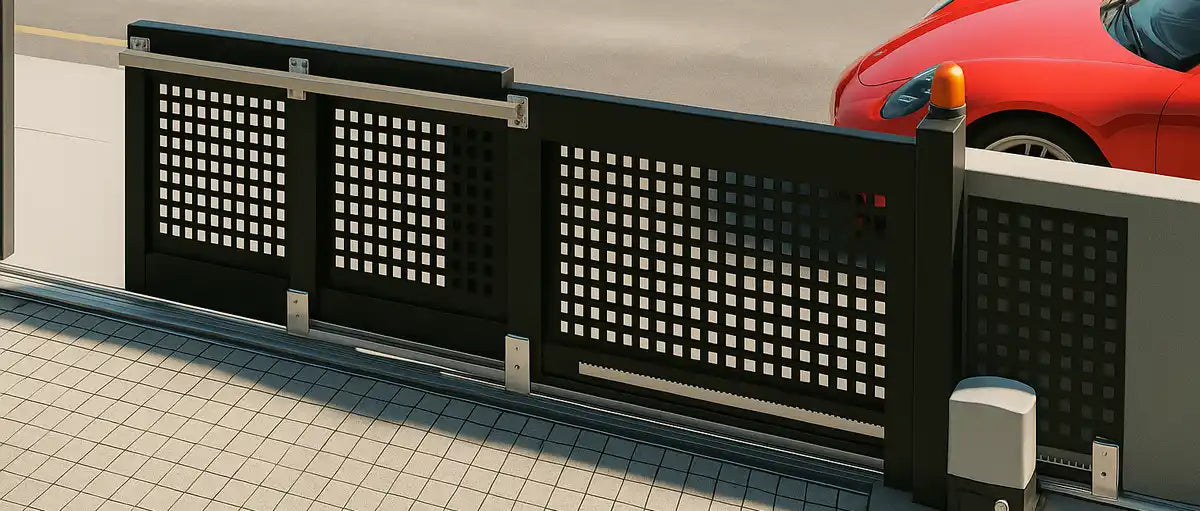



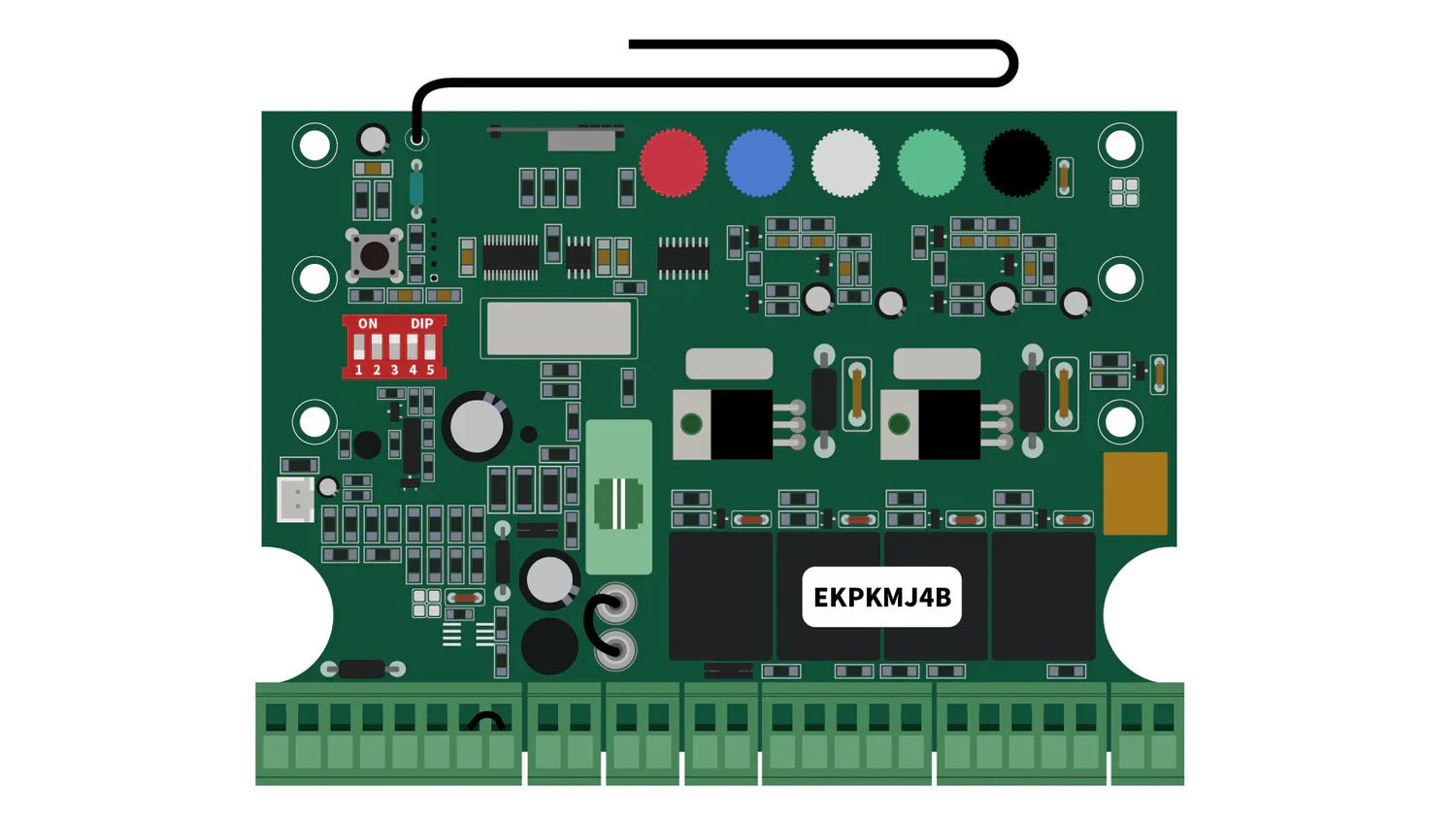
Leave a comment
This site is protected by hCaptcha and the hCaptcha Privacy Policy and Terms of Service apply.